Syntax
Just like human languages, formulas in ProtoPie have their own set of rules and principles. These rules, known as syntax, govern how different elements such as text, numbers, layer properties, and variables are combined to create a formula.
Think of syntax as the framework that guides you in assembling these elements to achieve the desired outcome. By understanding and following the syntax rules in ProtoPie, you'll be able to create powerful and dynamic formulas that bring your prototypes to life.
Using Literal Values
You need to follow specific rules when using elements such as layer properties, text, and numbers in formulas.
Layer property
To refer to a layer, use backticks (`) around the layer name. To avoid confusion, we strongly recommend using unique names in layers.
To use a layer property, add a period (.) after the second backtick followed by the property.
Learn more about layer properties.
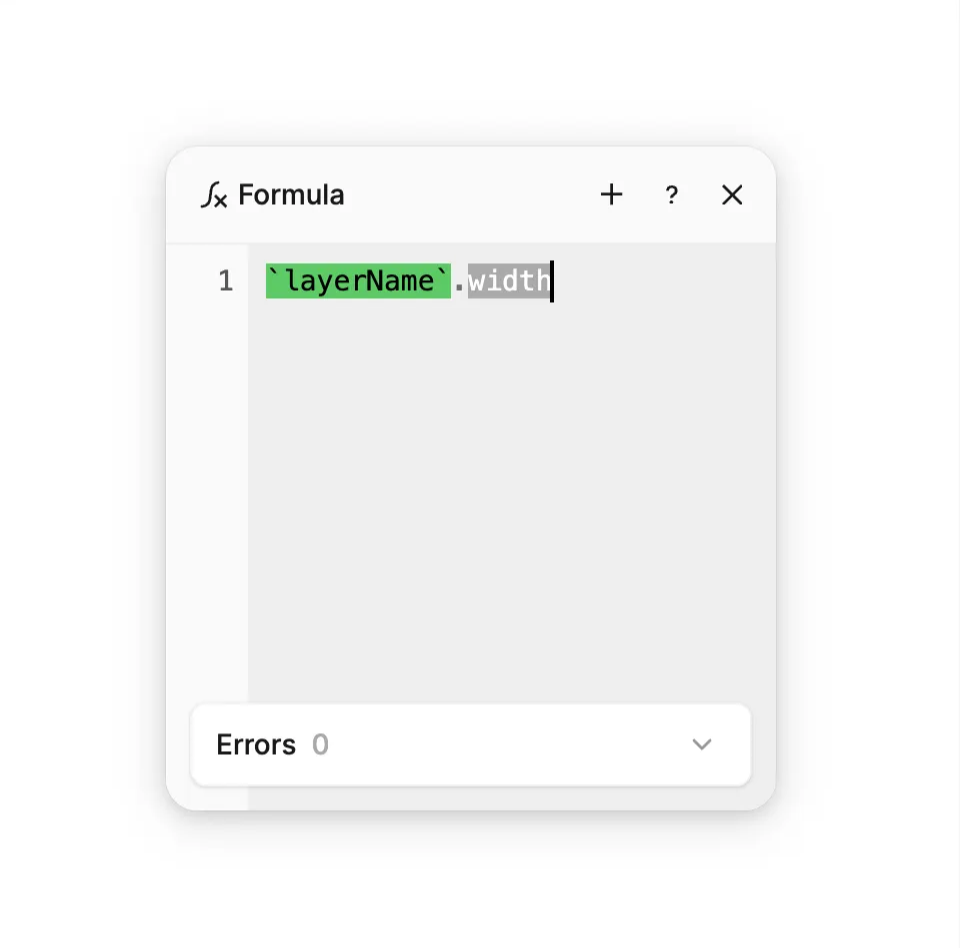
Text
Use double quotation marks (") around the text.
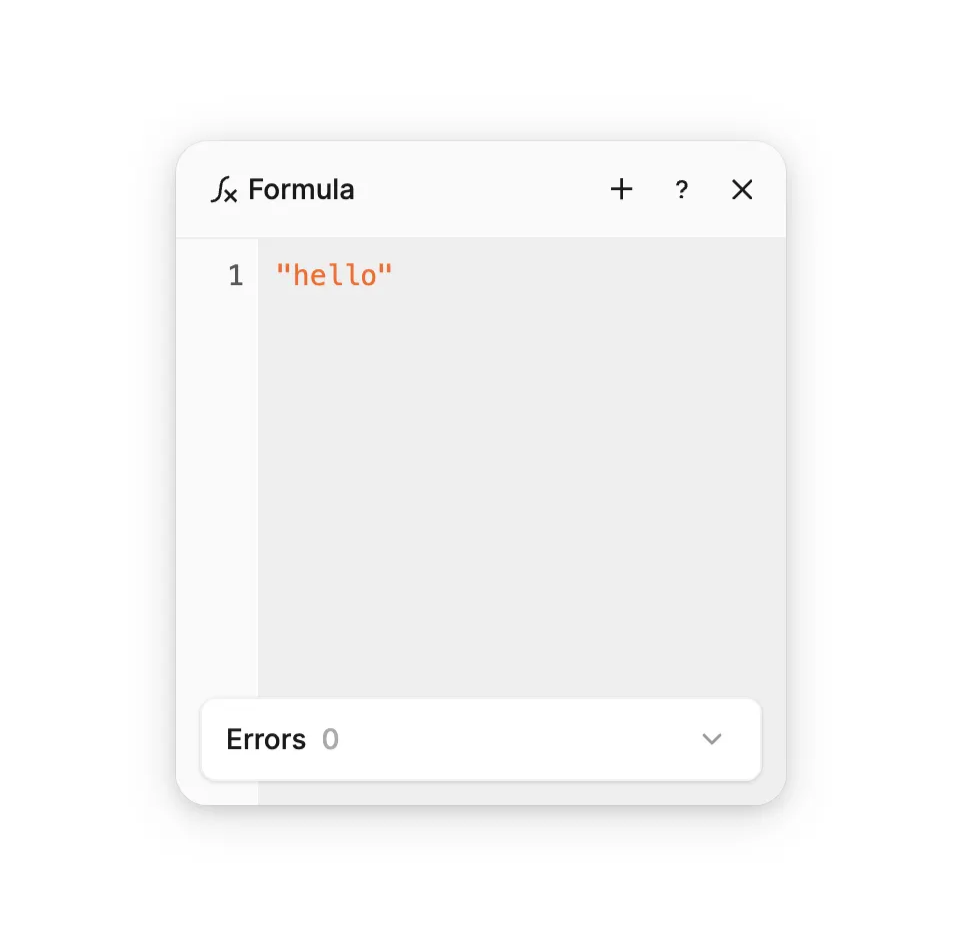
Text with multiple lines
To add a line break, add "\n" between words or characters.
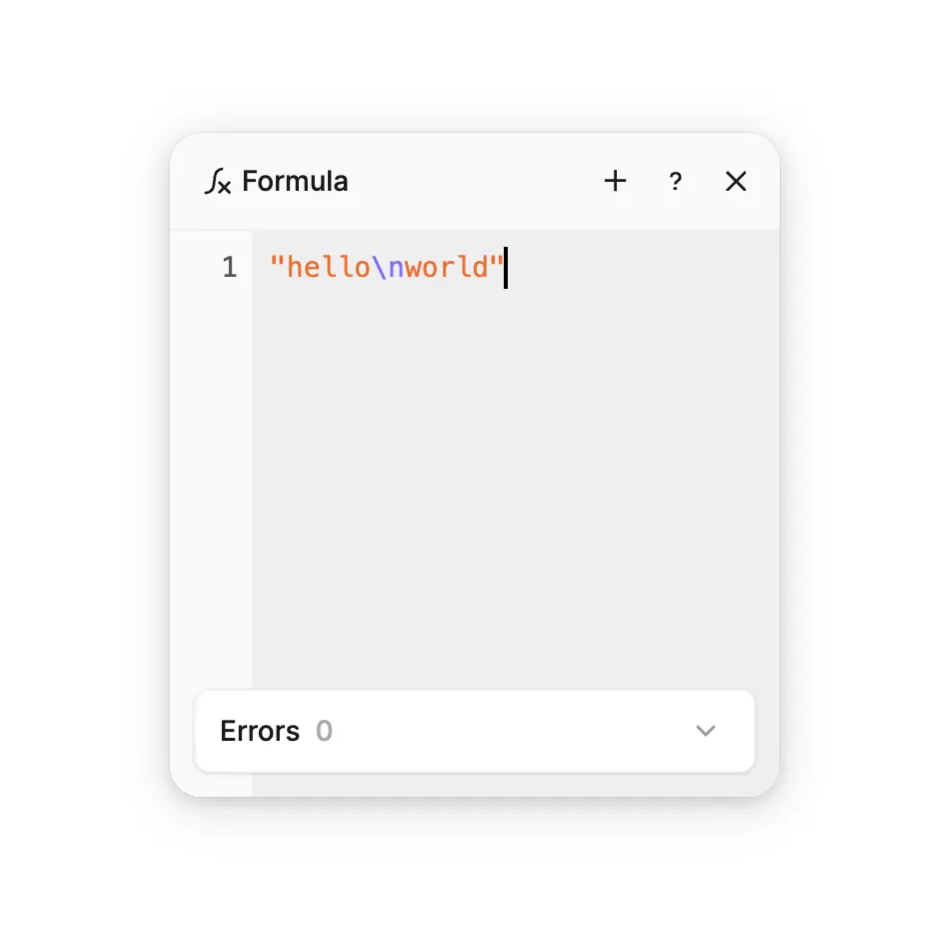
Number
Use Arabic numerals (0-9) only.
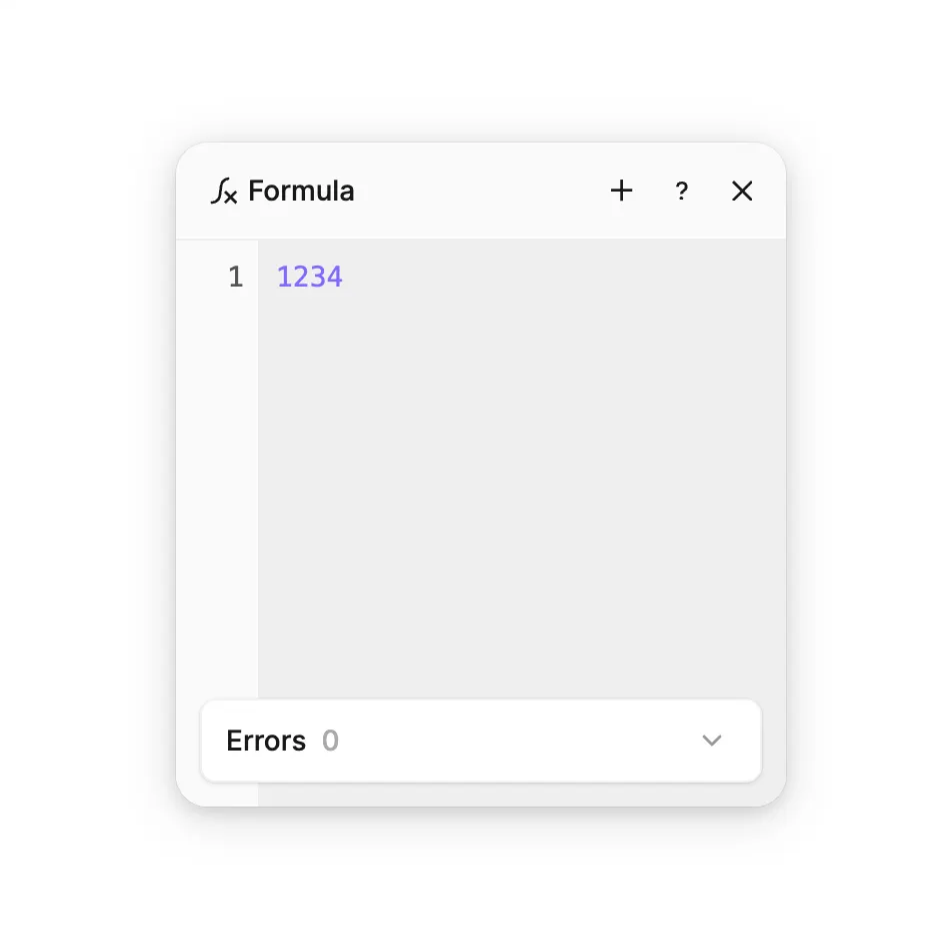
Color
Use colors in the #FFFFFF format (hex color code).
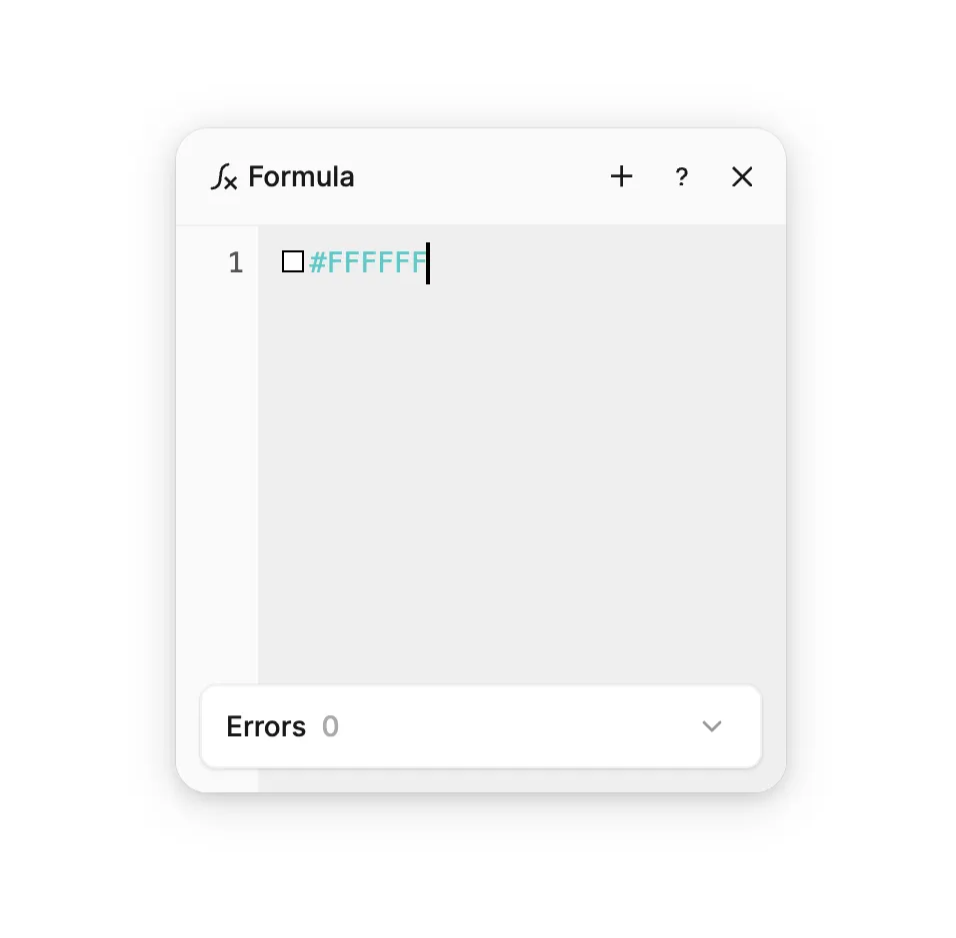
Variable
To refer to a variable, use the variable name as it is. A variable name can only contain Latin alphabetical letters, numbers, and underscores.
Learn more about variables.
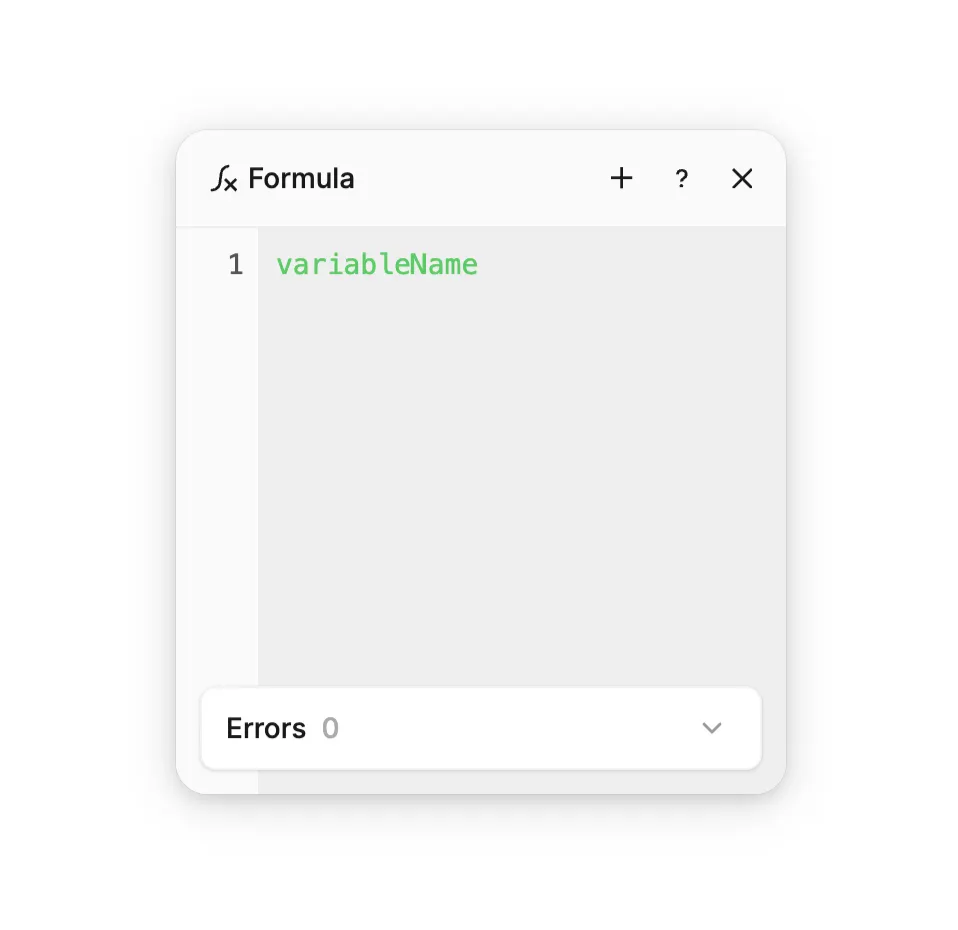
Doing Calculations
To do simple calculations, use the basic arithmetic (+, -, *, /) and modulo (%) operations.
Arithmetic Operations
The basic arithmetic operations for numbers are addition (+), subtraction (-), multiplication (*), and division (/).
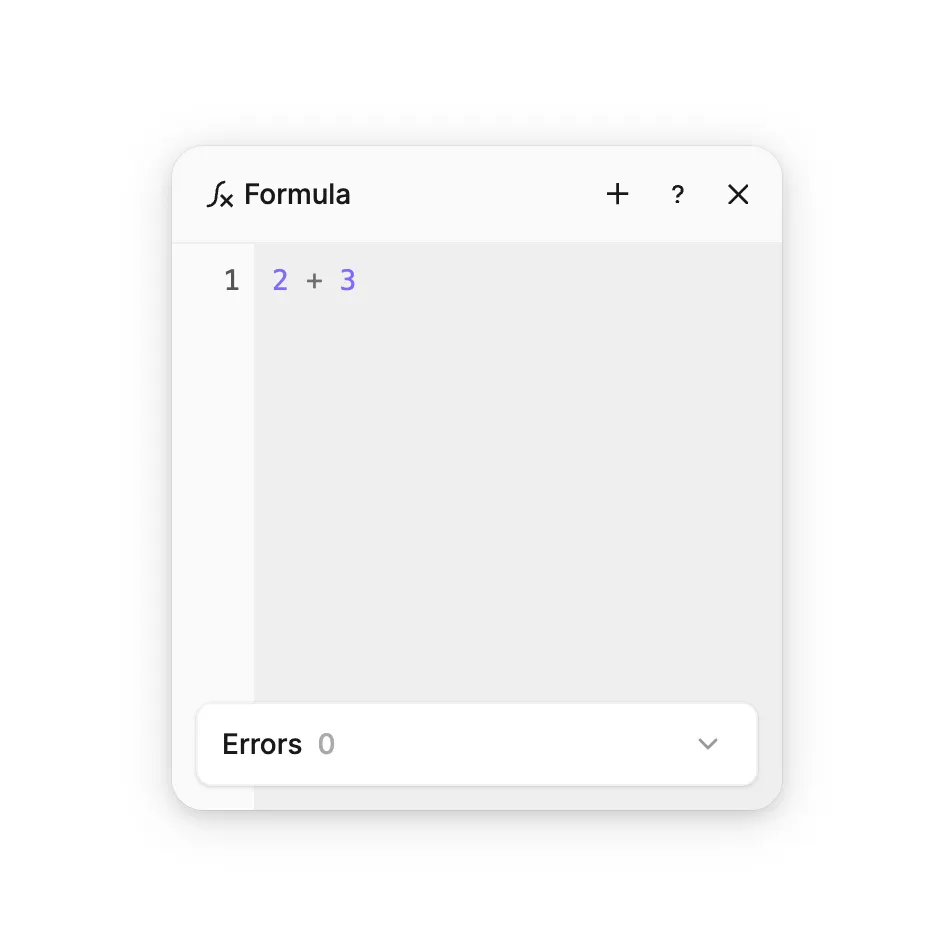
5Modulo Operation
To calculate the remainder of a division, use the modulo operation (%). For example, 5 % 2 results in 1, simply because 5 divided by 2 has a quotient of 2 and a remainder of 1.
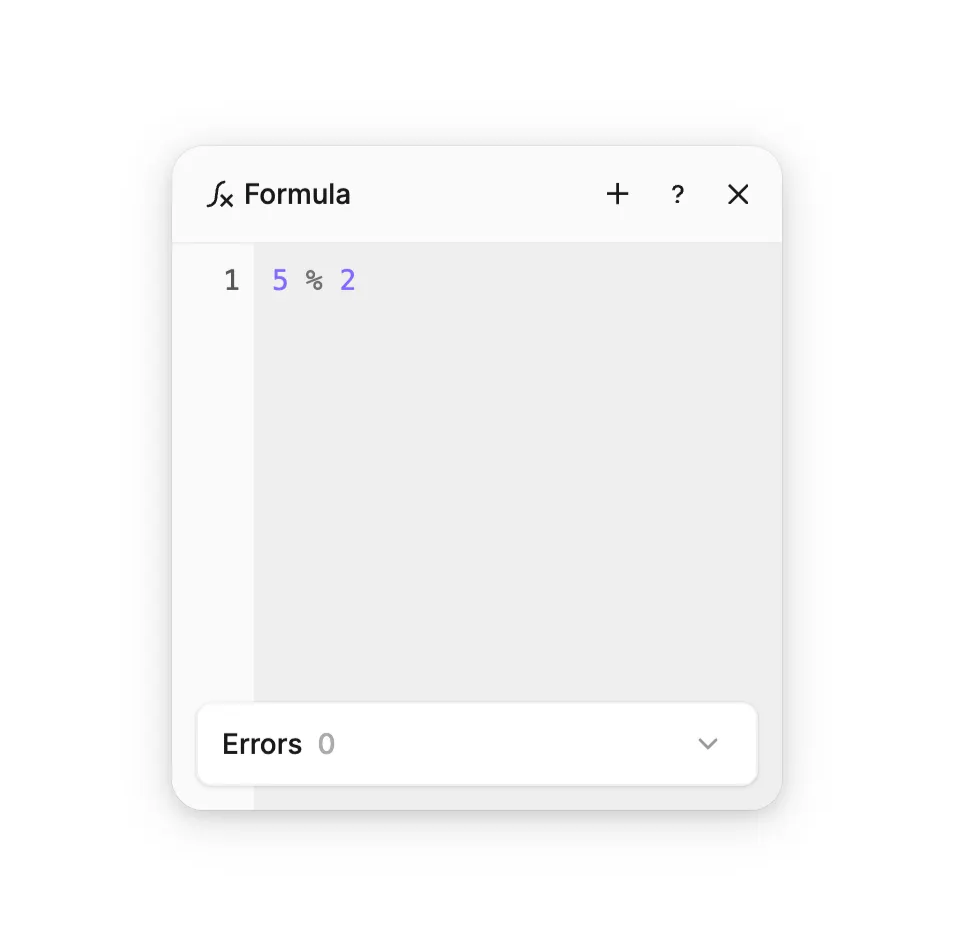
1Combining Text
Arithmetic operations usually apply to numbers. However, to combine text, it's possible to use addition (+). When a text is "added" to another text, the result is a new text with the two texts combined.
Text + Text
Use the addition (+) sign to combine two or more texts. As a reminder, always use double quotation marks (") around the text.
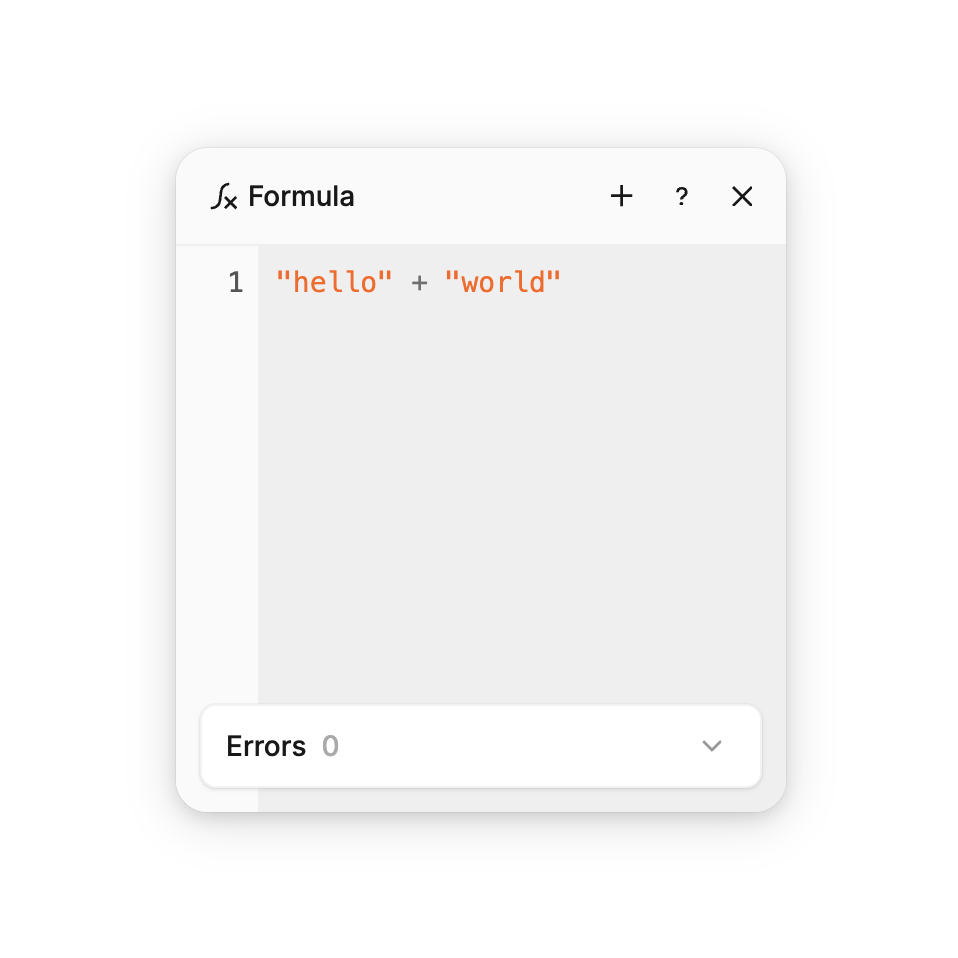
"helloworld"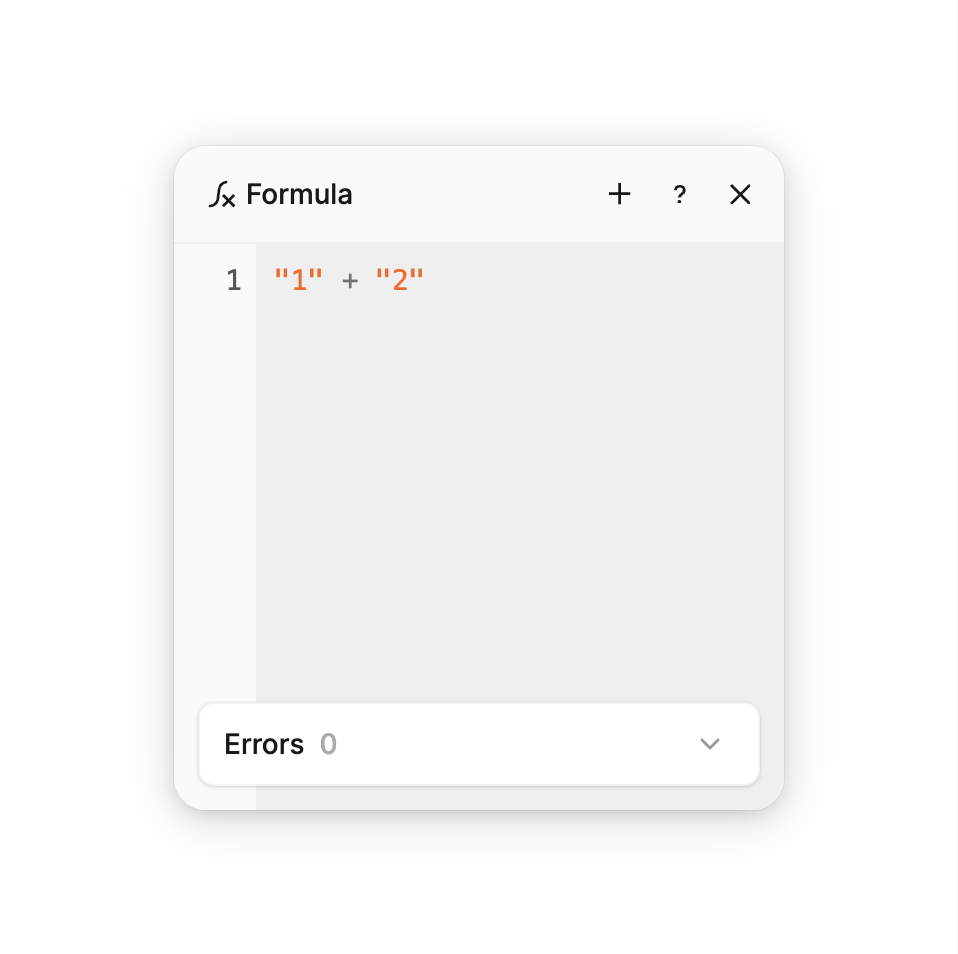
"12"Text + Number
Use addition (+) sign to combine two or more texts and numbers. The result is always a new text.
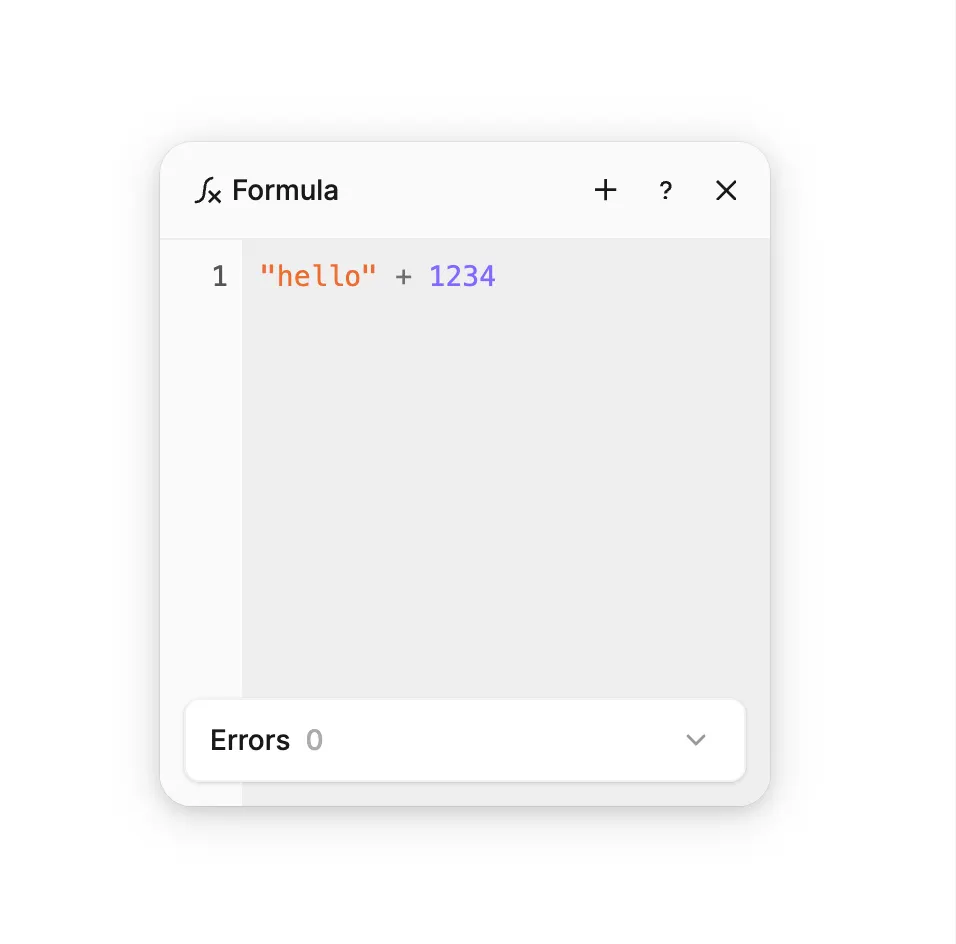
"hello1234"