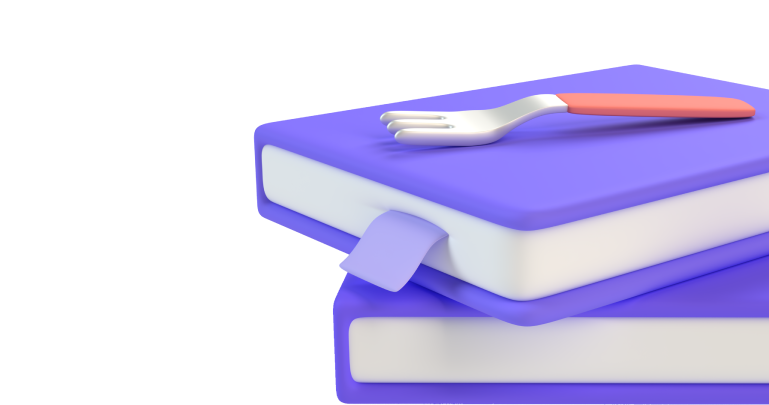Specialized prototyping tool for teams
ProtoPie's Pro plan is packed with powerful features for design professionals in companies and agencies.
Efficient team collaboration, maximum prototyping
Get a quick overview of the collaboration features available in our Pro plan, from instant feedback to unlimited viewers.
Streamline handoff for your prototypes
Save time and resources when handing over to developers or pitching ideas to your stakeholders, with Interaction Recordings and automated interaction specs.
Advanced prototyping with hardware, APIs, multi screens, and more
Enhance your prototypes with ProtoPie Connect. Seamlessly integrate multiple devices, APIs, hardware, and custom layers for dynamic designs.

Trusted by the world’s best teams
Eduardo Sonnino,Senior Designer, Microsoft"We’ve tried countless prototyping tools and ProtoPie is hands down the most flexible and powerful tool that fits perfectly into any team’s workflow. No matter which tools or platform are being used, we can import our design assets in seconds and make awesome code-free prototypes in minutes."
We are here to help
Have a question? Ran into a problem? If so, don’t worry. Get in touch and we’ll help you as soon as possible.
FAQs
The Pro plan does not offer a free trial option. You can either opt for our Free plan or refer to our pricing comparison table for a detailed breakdown of what each plan includes.
To upgrade from the Basic to the Pro plan, follow these simple steps:
- Visit ProtoPie Cloud.
- Click on your account name in the top right corner and select Billing.
- On the Manage Billing page, locate the Basic Plan section.
- Click the "Upgrade to Pro" button.
Once the upgrade is complete, please contact us for a prorated refund for the unused portion of your Basic plan.
You can choose the Connect add-on directly while subscribing to the Pro plan. If you decide to add it later, simply visit the Manage Billing page on ProtoPie Cloud to purchase the add-on.
If your Pro plan subscription was started before May 9, 2024, and you wish to remove the Connect add-on, follow these steps.
If you're on the Pro plan, you must purchase the Connect add-on for each individual editor from your team, not for the team as a whole.
- If your team consists of 5 editors, you must purchase the add-on for each editor; it cannot be applied to just one or a few editors.
- The add-on is billed according to your subscription plan: monthly if you're on a monthly plan and annually if you're on an annual plan (applicable to both Basic and Pro plans).
If you subscribed to the Pro plan before May 9, 2024, you cannot directly remove ProtoPie Connect from your existing Pro plan subscription. However, you can transition to a Connect-free subscription by managing your subscription at the end of your current billing cycle. Here's how you can do it:
- Cancel your current Pro plan subscription. You will continue to have access to the plan until the end of your billing cycle.
- Resubscribe to the Pro plan.
- During the subscription process, opt not to include the ProtoPie Connect add-on.
With an editor role, you can create and upload an unlimited number of prototypes to the cloud.
As a team owner, you can modify the number of editor seats within your Pro plan team.
To increase the number of editor seats:
- Access the Billing page on ProtoPie Cloud
- Choose your team from the dropdown menu
- Click on the three-dot menu, and select "Manage editor seats" to add seats as needed.
To decrease the number of editor seats:
- Cancel your existing plan.
- Wait until your current billing cycle ends.
- Resubscribe to our Pro Plan with the desired number of editor seats.
When resubscribing, make sure to select the original team space to retain access to all existing pies.
Team owners and admins can invite new members to the team as either editors or viewers.
Viewers can access projects, view prototypes, and leave comments. Editors have the same capabilities as viewers, plus they can create prototypes and interaction recordings, and use team libraries and ProtoPie Connect.
For a detailed comparison of the features and permissions of editors and viewers, please refer to our comparison table.
No, each Pro plan subscription is associated with one team only. If you wish to create multiple teams, each team will require its own separate Pro plan subscription.
However, ProtoPie Enterprise offers the flexibility to create multiple teams. Learn more.
Yes, members who join a Pro plan as viewers can leave comments on prototypes. This enables effective collaboration and feedback within the team.
With the Pro plan, you get up to 5GB of cloud storage per team and unlimited storage in your Personal Space. Locally, you can store your Pies without any restrictions.
If you choose to cancel your active Pro plan, you'll remain subscribed until the end of the current billing cycle. After that, editors in your team won't be able to create, edit, or upload new prototypes to your team space using ProtoPie.
However, all members will still have access to their prototypes as viewers within the team space.
Get started on the Pro plan