ProtoPie Plugin for Sketch: From Static Designs to Realistic Prototypes, And Beyond
Unleash your creativity and add powerful interactions. Conditions, text input, camera, and a whole lot more—all at your disposal.

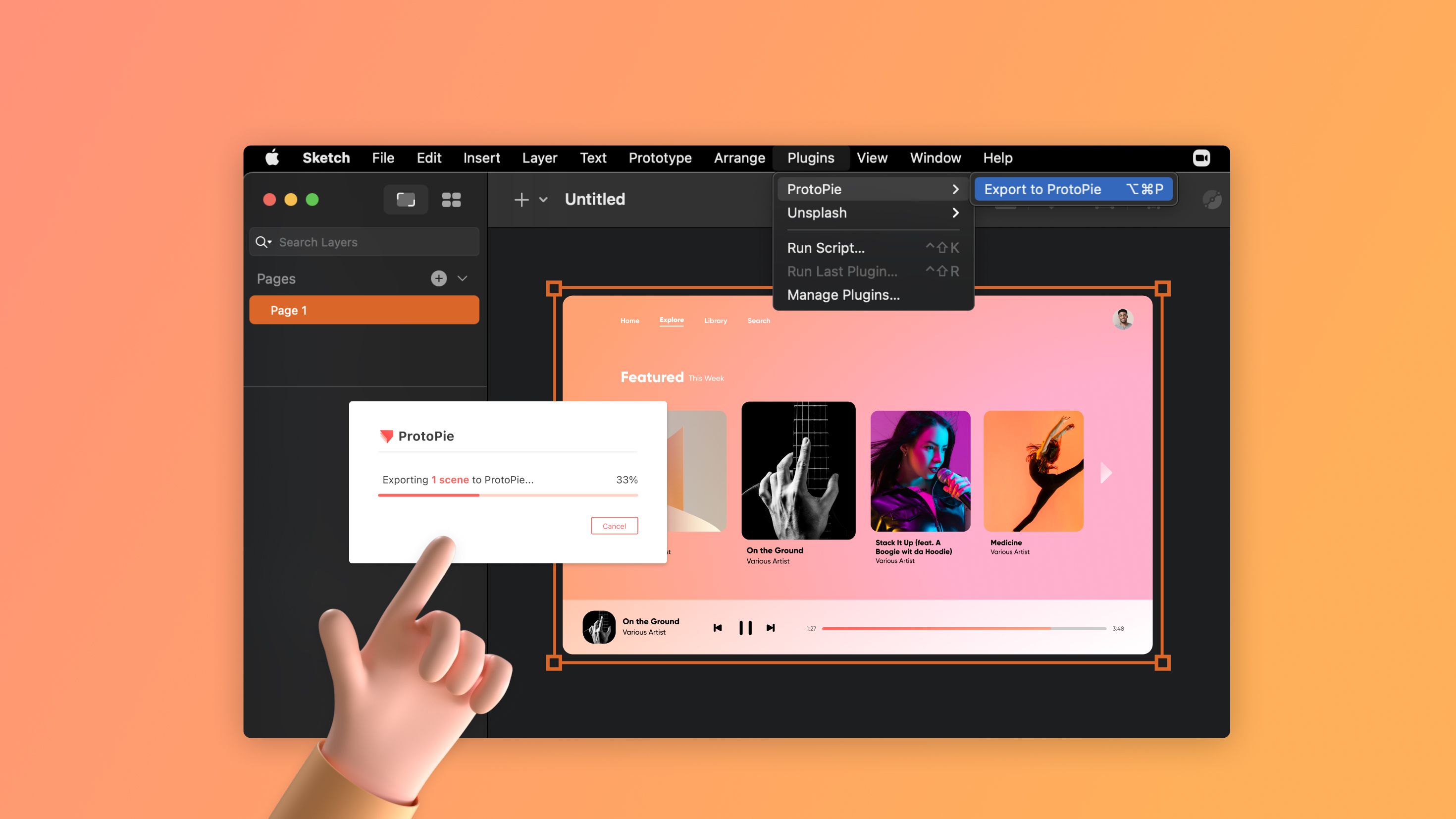
Just choose the tool that you'd like to import from—Figma, Adobe XD... or Sketch. We are glad to announce the launch of the ProtoPie plugin for Sketch.
Import your designs and add powerful interactions, in a much faster and more flexible way. Use conditions, text input, voice, camera, and a whole lot more.
Releasing the ProtoPie plugin for Sketch is part of the new ProtoPie 5.4.
Speed & flexibility in your Sketch + ProtoPie workflow
Many designers use ProtoPie to turn their Sketch designs into interactive prototypes. You can fully test, experience, and feel these realistic prototypes. Just as you would with the end product.
To provide clarity and gain insights, get your prototypes in the hands of your colleagues and relevant stakeholders by simply sharing.
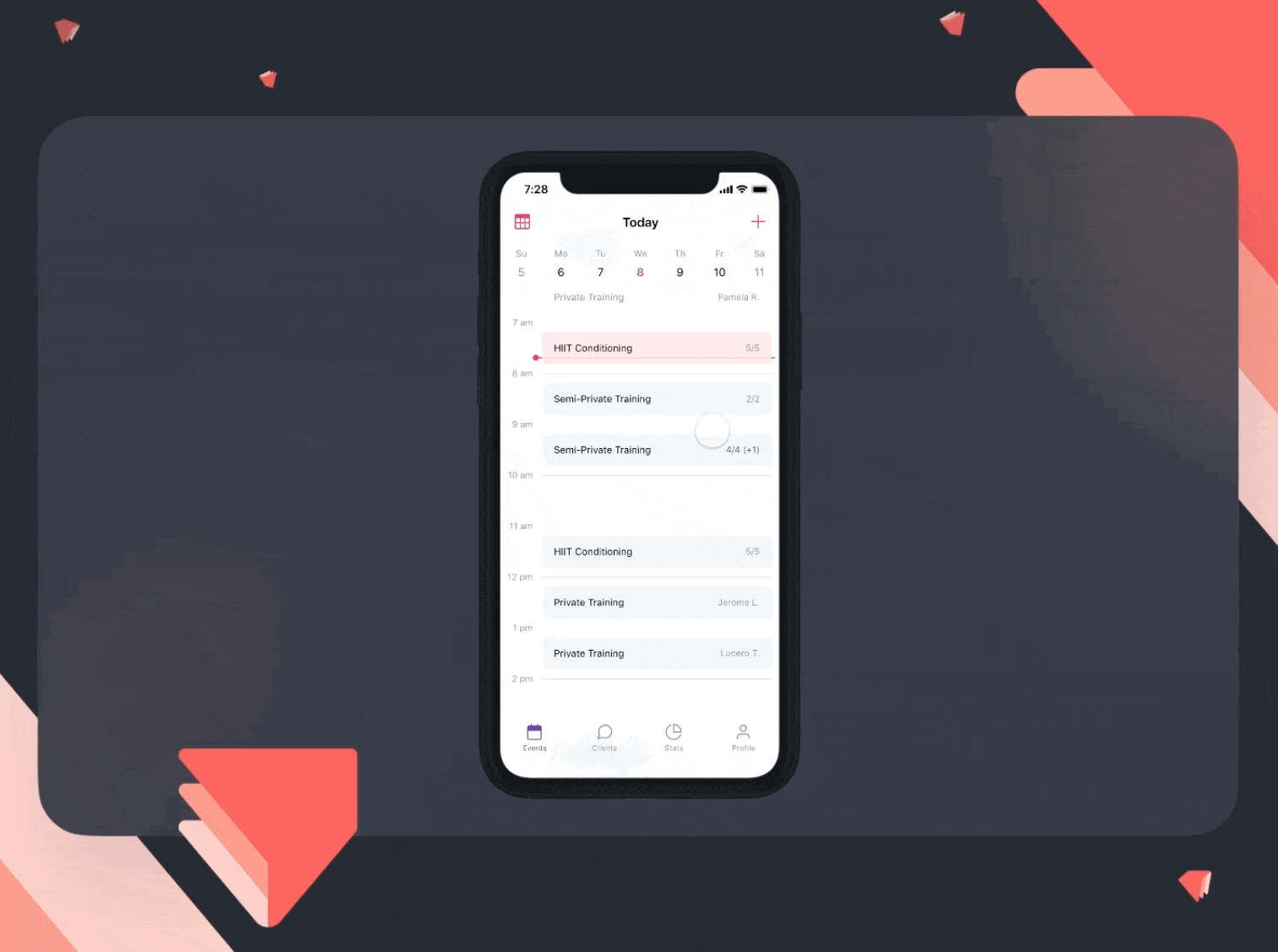
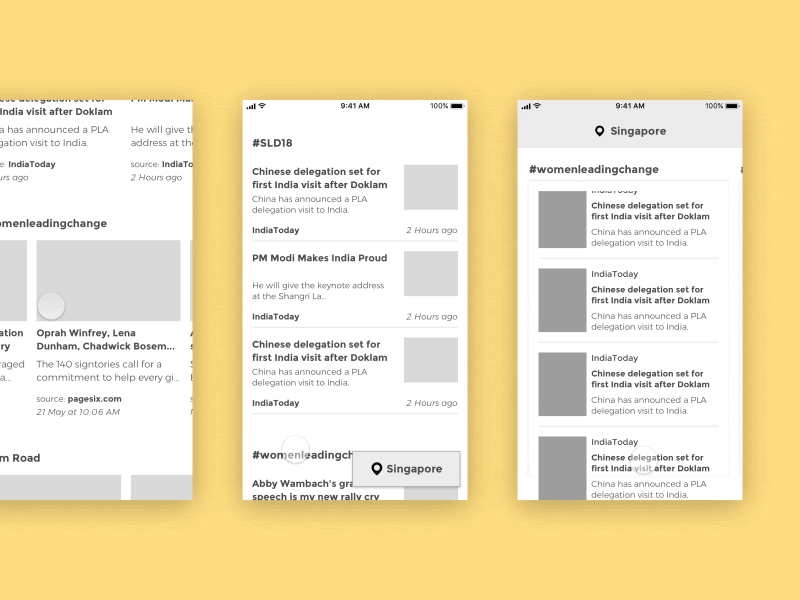
From talking with you, our users, we realized that a faster workflow is needed. So, here we are — giving you speed and flexibility at your fingertips.
The new solution, ProtoPie Plugin for Sketch, is ready for you. From zero to interactive prototypes, experience a faster and more productive Sketch + ProtoPie workflow.
ProtoPie Plugin for Sketch
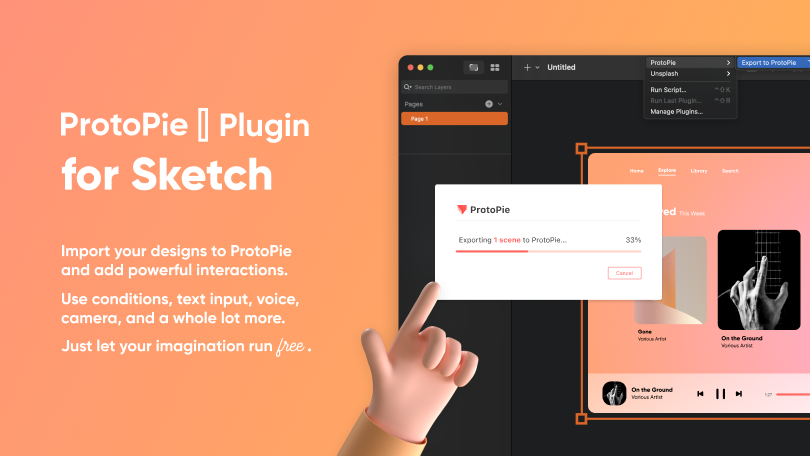
The new import experience is completely different from the previous one, which we now call the legacy Sketch import.
Just let your imagination run free. Import multiple artboards as scenes at once, and objects with the same layer hierarchy, positioning, and constraints as in Sketch.
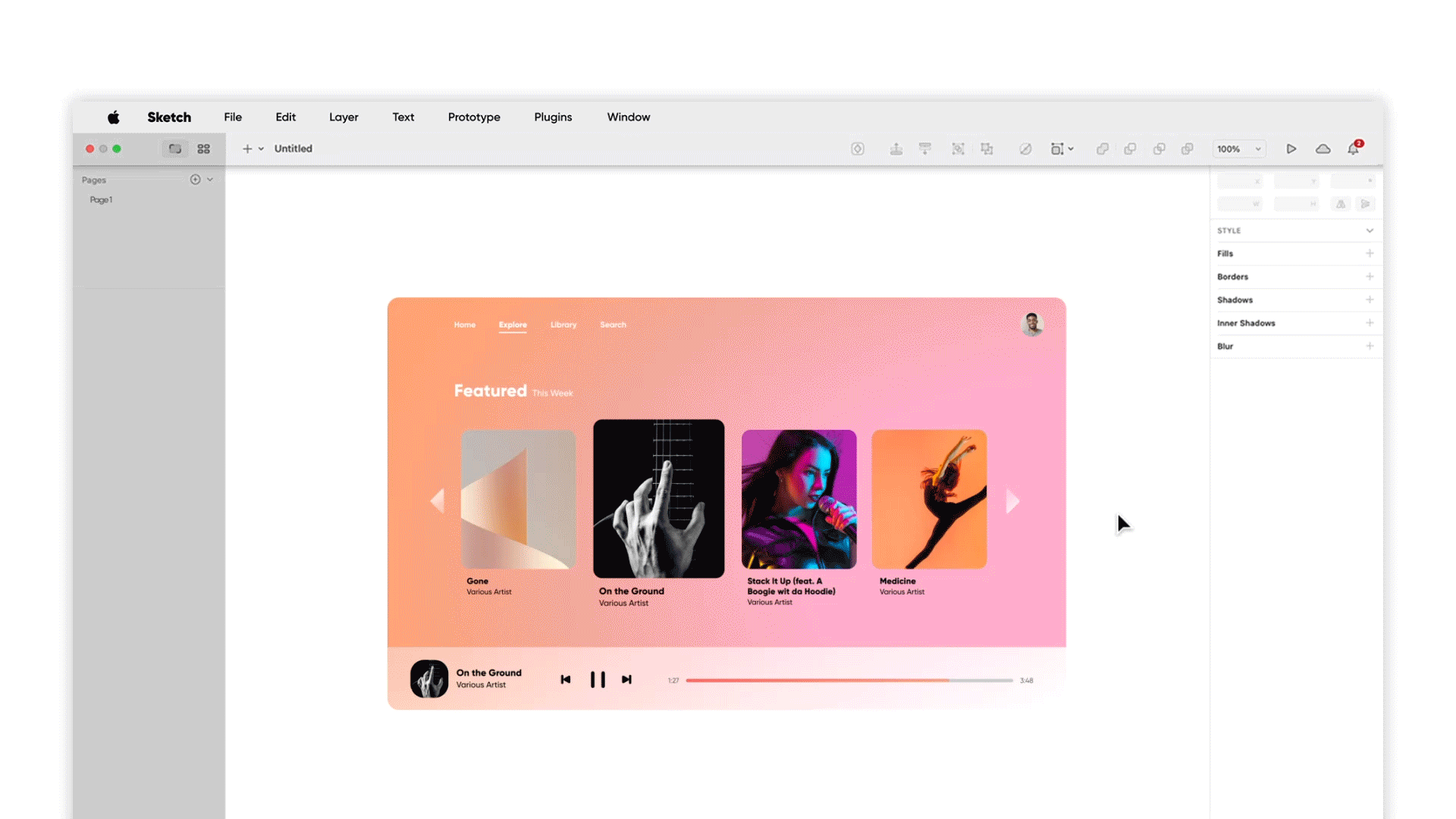
Your design workflow should be fast, intuitive, and straightforward. With this plugin, save valuable time that you can spend on prototyping.
- Install the ProtoPie plugin for Sketch.
- Select the artboard(s) or object(s) you want to export.
- Click on the Plugins tab and choose Export to ProtoPie.
- Or use this shortcut — Cmd + Option + P.
The ProtoPie plugin for Sketch requires ProtoPie 5.4 or higher.
Differences with the legacy Sketch import?
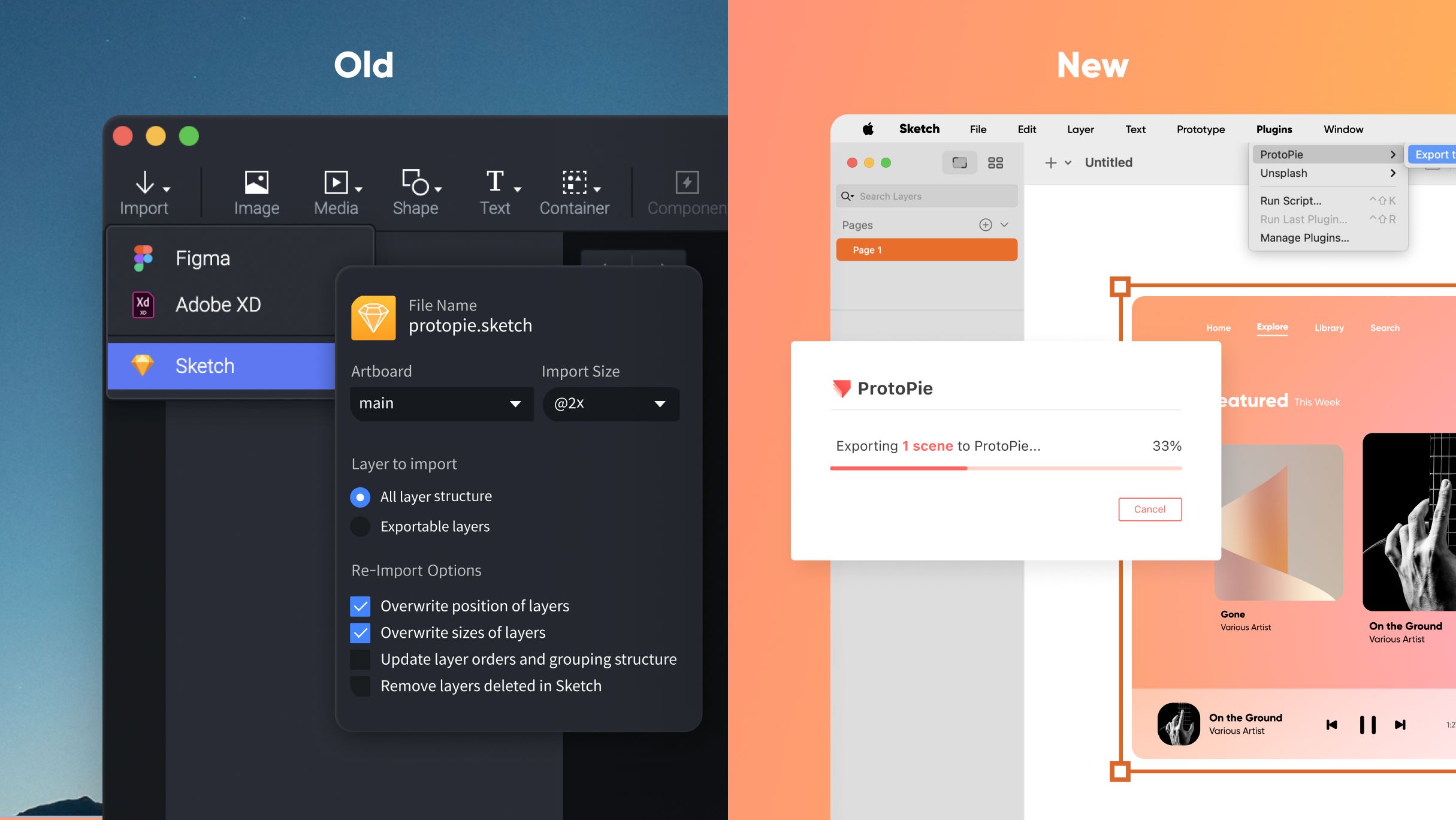
- Import one or multiple artboards and objects.
- Import artboards as scenes.
- Import what you selected.
- Import vector layers as SVG.
- Import text layers as SVG that can be converted to text layers.
- Import constraints as constraints.
Learn more about the ProtoPie plugin for Sketch.
New to ProtoPie?
Try the ProtoPie plugin for Sketch with this example file.
ProtoPie plugin series are all set now
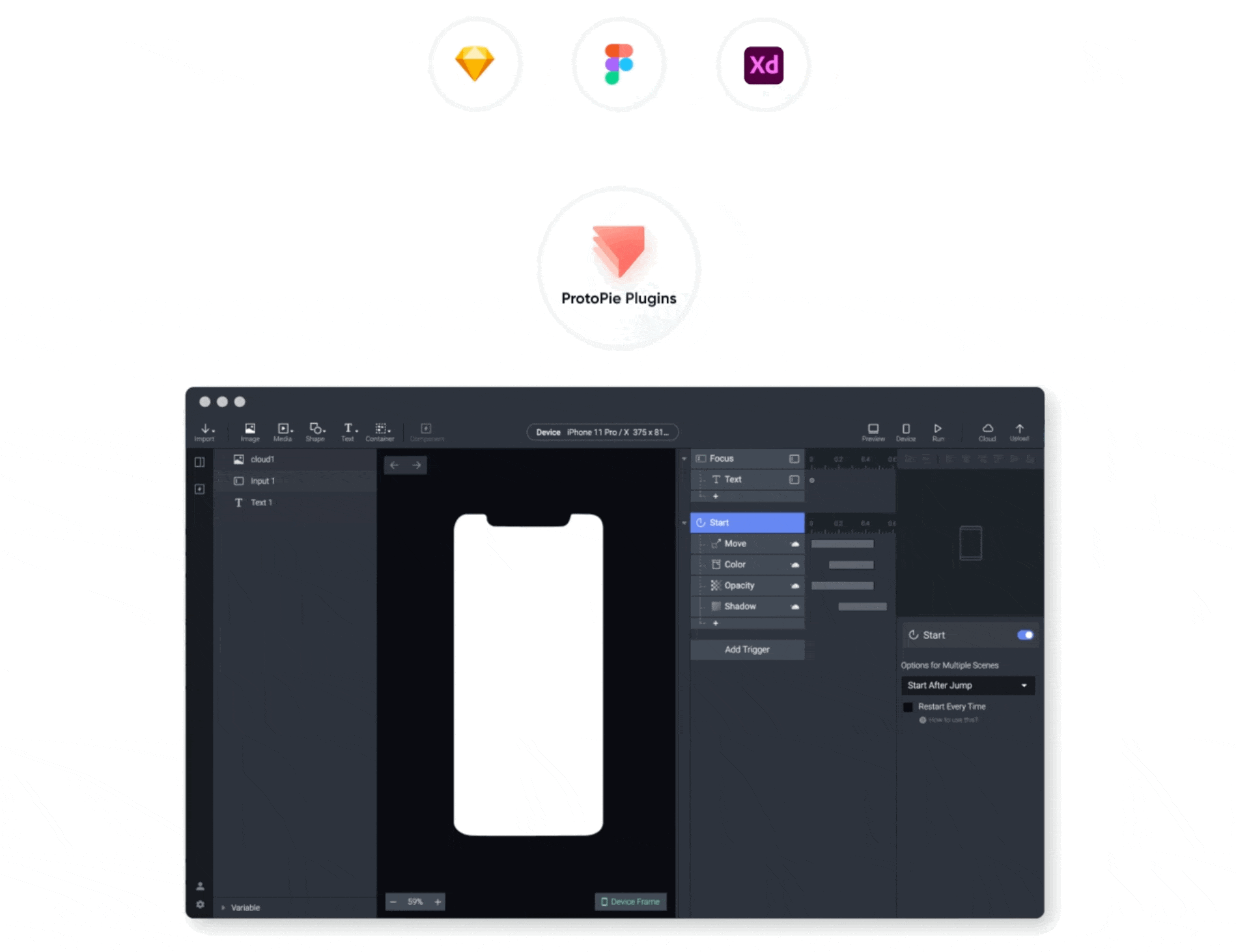
The ProtoPie plugins for Figma, Adobe XD, and Sketch are all available now. Whichever tool you use, easily import your designs and add dynamic interactions.
Experience the most interactive prototyping with ProtoPie. Add another level of realism to your prototypes with various options—text input, voice, camera, and a whole lot more. Express your design ideas without any limitation.
ProtoPie is easy and simple to use. Just get started with just a few clicks. Learn more about how to use each plugin.
ProtoPie 5.4—Other features and improvements
- Individual corner radius
- Apple Silicon (M1) compatibility
- Shortcut to lock/unlock layers
- Shortcut to hide/show layers
- Shortcut to add a text layer
- Shortcut to convert to component
Learn more about the other features and improvements in ProtoPie 5.4.


