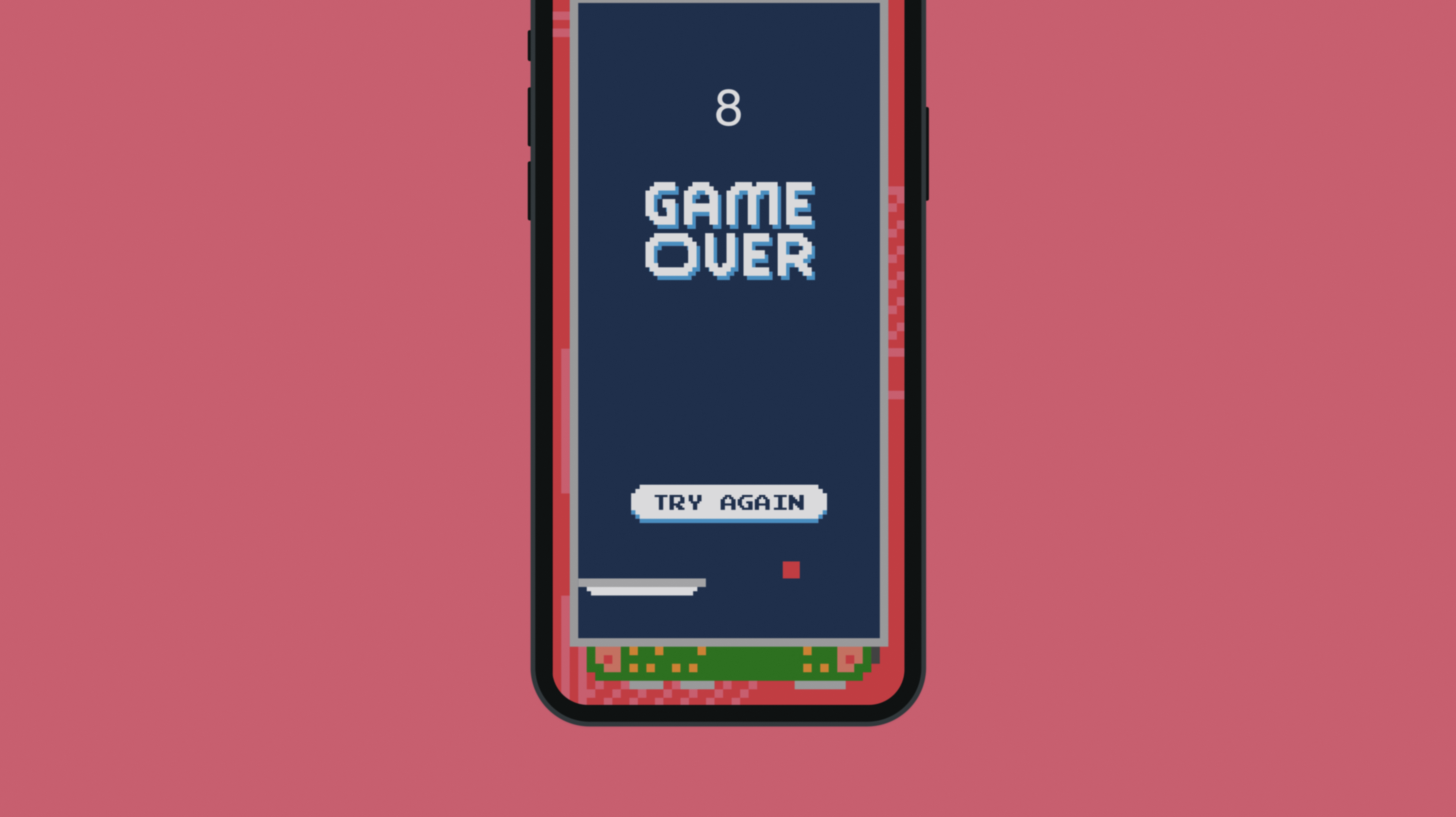Prototyping the Surface Duo & Neo: When You Prototype, Nothing’s Lost in Translation
They say a picture is worth a 1000 words. Then a prototype must be the entire dictionary.


A few weeks ago, I sat down with Eduardo Sonnino, senior designer at the Surface team of Microsoft and we had a great talk about interactive prototyping, communicating design ideas and developing the next products and innovations.
This is his story.
Eduardo Sonnino: When you prototype, nothing’s lost in translation
Sometimes even I don’t understand my ideas while they’re still in my head. It takes expressing and explaining them to understand exactly what I’m thinking. But it’s always tricky, if not impossible, to find the perfect words to capture the thought. So the biggest design challenge isn’t ideation — it’s internal communication. It’s ironic; the design challenge is a language barrier.
For my department (Surface) at Microsoft to develop the next products and innovations, like the Surface Duo & Neo, we focus on building the absolute best team. We look for strategists, designers, developers — thinkers who are the very best at what they do. And of all the qualities we consider in a candidate, the native tongue shouldn’t be one of them.
So what do we do?
No one wants to learn a new language just to be able to express their design ideas to the team — especially a programming language.
ProtoPie, for interactive prototyping
That’s why my team is increasingly using ProtoPie to prototype. With ProtoPie, you prototype the way you think and the way you speak. It’s intuitive and natural, giving you the power of code-driven prototyping without dealing with the hassles and annoyances of code. Our team is made up of speakers of Portuguese, English, Mandarin, Turkish, Spanish, German, and probably 12 other tongues, but with ProtoPie, we’re all speaking the same language.
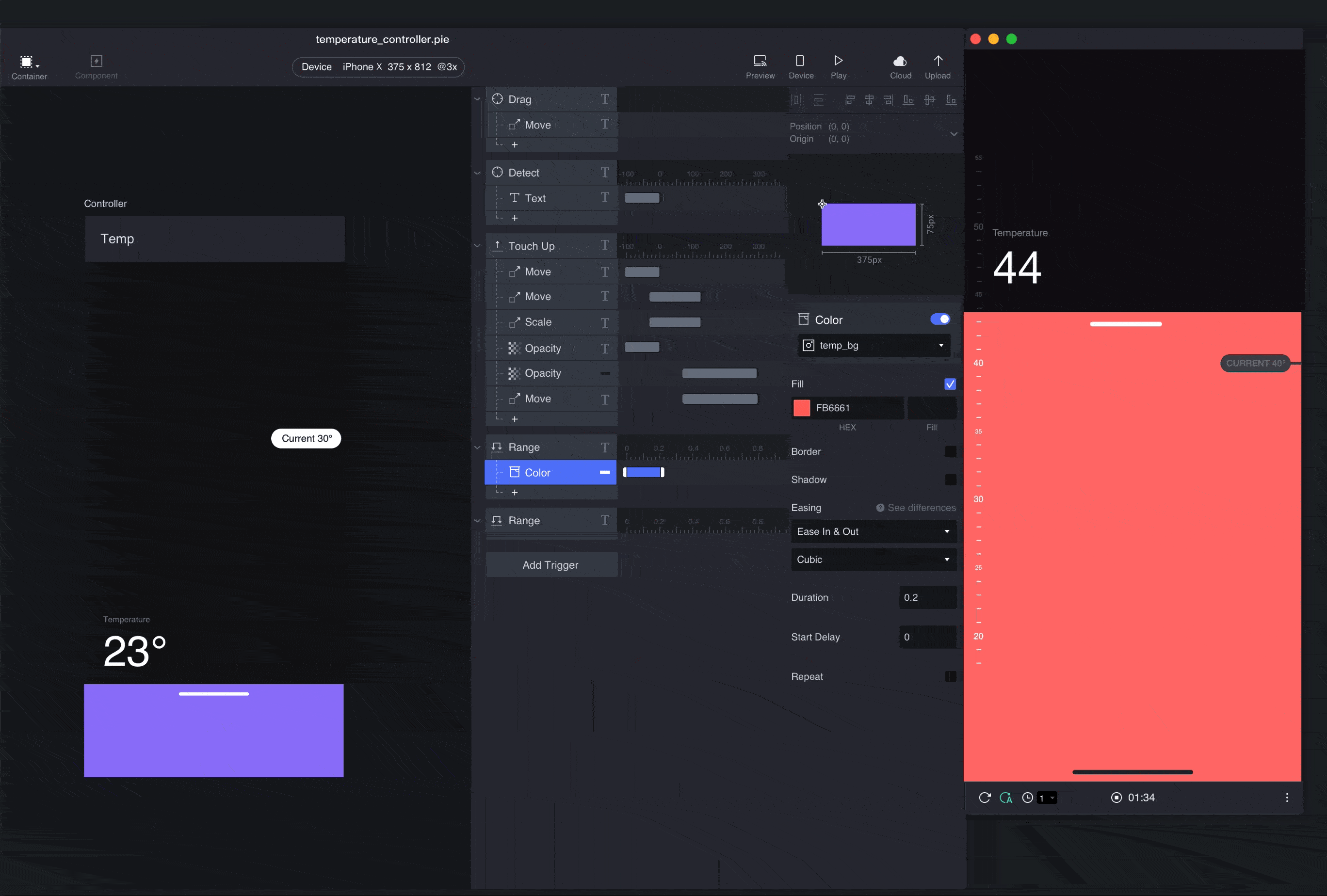
Now, communicating our ideas to each other doesn’t get in the way of actually making them better. And for prototyping, when you are able to truly collaborate, ideas naturally improve.
I remember just a few years ago when I would put together 100-slide presentations to explain a simple design with basic interactions. Today, a single prototype communicates that better than I ever could. I can hand off a prototype to a development team anywhere in the world and be confident in the product they’ll create without speaking a single word to each other.
There’s something so powerful about that — that ProtoPie has almost created a universal language of interaction that we all already speak. A new language we didn’t have to learn because it’s instinctual to all of us already.


It becomes the most obvious when working with an interaction designer who hasn’t learned to prototype yet. When all they have are words and flat designs, it’s as if they can’t really express themselves. But, with ProtoPie, even that is not much of a concern. Because it’s so natural to use, new joiners to my team are normally up and running with ProtoPie within a week, even if they’ve never touched the software. It’s so intuitive that just watching a colleague build a prototype is practically a tutorial.
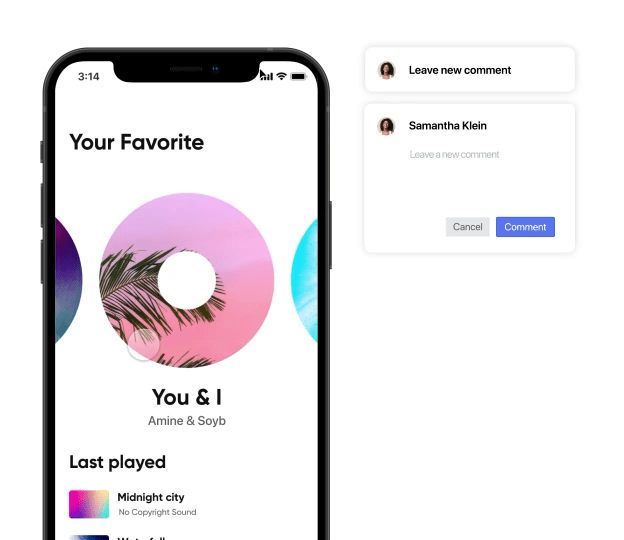
With ProtoPie, we’re constantly sharing ideas and learning from one another. The new update — ProtoPie for Teams — has made that even more powerful. It’s focused on collaboration — the ability to comment, share prototypes, do something quickly over here and have someone else pick up the file on their machine seconds later. Now that we’ve seen how much difference those features make to our workflow, I can’t believe how we ever lived without them.

Surface Duo by Microsoft
I think about the work we’ve done recently, like prototyping the new Surface Duo. Seven postures, two screens, a million interactions, all prototyped collaboratively with ProtoPie without a single line of code. It’s incredible how a piece of software you can pick up in a few days can enable a team to develop one of the most innovative products ever made.

Prototyping 7 postures for 2 screens = many, many interactions!
What’s even more incredible is that the next big idea is still in our heads, right now. It’ll be even more complex, harder to explain, more difficult to express, impossible to describe, but we won’t have to find the perfect words.
We’ll just make the perfect prototype.