How Politecnico di Milano Uses ProtoPie in the Classroom
Lecturer Paolo Perego explains how his students learn about prototyping and interaction design using ProtoPie.


A while ago, we got in touch with Paolo Perego, a lecturer in the design department at Politecnico di Milano, one of the most prestigious technical universities in Italy and Europe. He needed an interactive prototyping solution to teach the fundamentals of interaction design. Now, a few months later, Paolo would like to share his experience using ProtoPie with his students.
How Paulo discovered ProtoPie
Needing a prototyping tool, a friend of Paolo’s coincidentally suggested ProtoPie. Paolo started with the trial and quickly realized how valuable ProtoPie would be to his students and how they study interaction design.
“Right away, I convinced my colleagues that we should use ProtoPie as the main interactive prototyping tool in our Digital Design course,” says Paolo Perego. “As the course focuses on digital user interfaces and prototyping the interactions for mobile apps, ProtoPie has proven to be the most suitable solution for us.”
How students use ProtoPie
Throughout the course, Paolo teaches students how to design an app from scratch while valuing usability and analysis.
First, Paolo aims to teach students the importance of analysis. “Analysis should be the foundation of good design. Hence, I make my students research as many use cases, and weigh the pros and cons,” Paolo continues. He teaches the fundamentals of qualitative and quantitative analysis and user analysis.
Once the shortcomings of each use case have been identified, it’s all about figuring out how these can be improved. Students go through a few cycles of ideation to improve their designs. To make those ideas more concrete, Paolo gives them the task to create simple click-through prototypes with Figma.
The most fun part comes last–students have to think more deeply about the UI as well as the way a user would interact with the app. They would make realistic high-fidelity prototypes with ProtoPie that they can use on their phones straightaway. Paolo explains: “As we could import designs from Figma, it was just a very convenient experience overall. Students can learn using both tools: Figma for UI design and ProtoPie for interaction design. Two birds, one stone.”
Some examples of prototypes that Paolo’s students created.

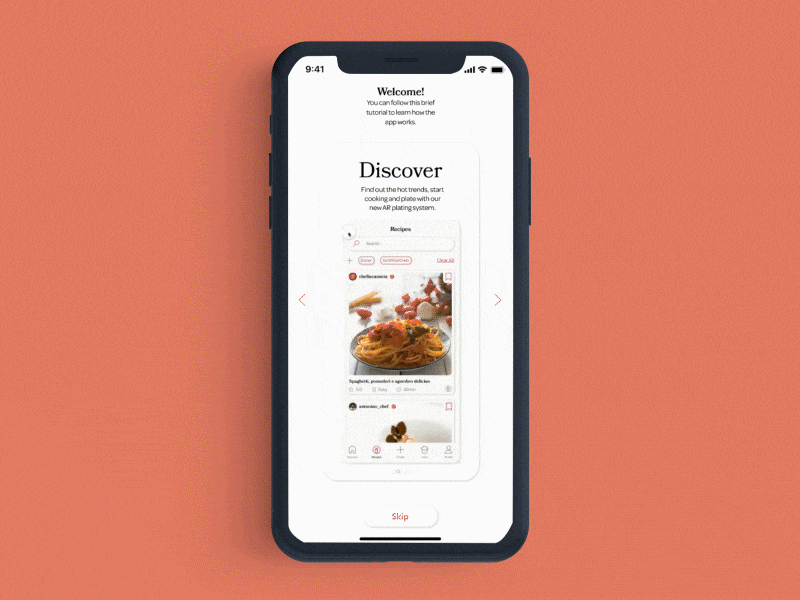
Why ProtoPie is the ideal prototyping tool
Paolo chose ProtoPie because it’s very easy to learn and use. He and his students can create functional and realistic prototypes without coding. Paolo and his students believe that the unique conceptual model of ProtoPie makes it very easy for students to wrap their heads around. Putting their interaction ideas into practice is just a matter of time.
Furthermore, students enjoy the ability to incorporate smart device sensors in their prototypes. “Adding camera capabilities to a prototype or input text using the keyboard are features that I cannot find in other tools,” Paolo mentions.
Using the Pro plan makes it easy for students to share their prototypes and collaborate on their projects. Students make their own components that other students can use in their prototypes. Also, providing feedback instantly encourages communication among students. “It is the easiest way to collaborate and make prototypes efficiently.
With interaction libraries and interaction recipes, it benefits our collaborative work even more. I am planning to make students these features in the next semester.”
“I strongly recommend ProtoPie as the prototyping tool for UX design, interaction design, and prototyping educators. It will simply make you better as students can learn better.”


