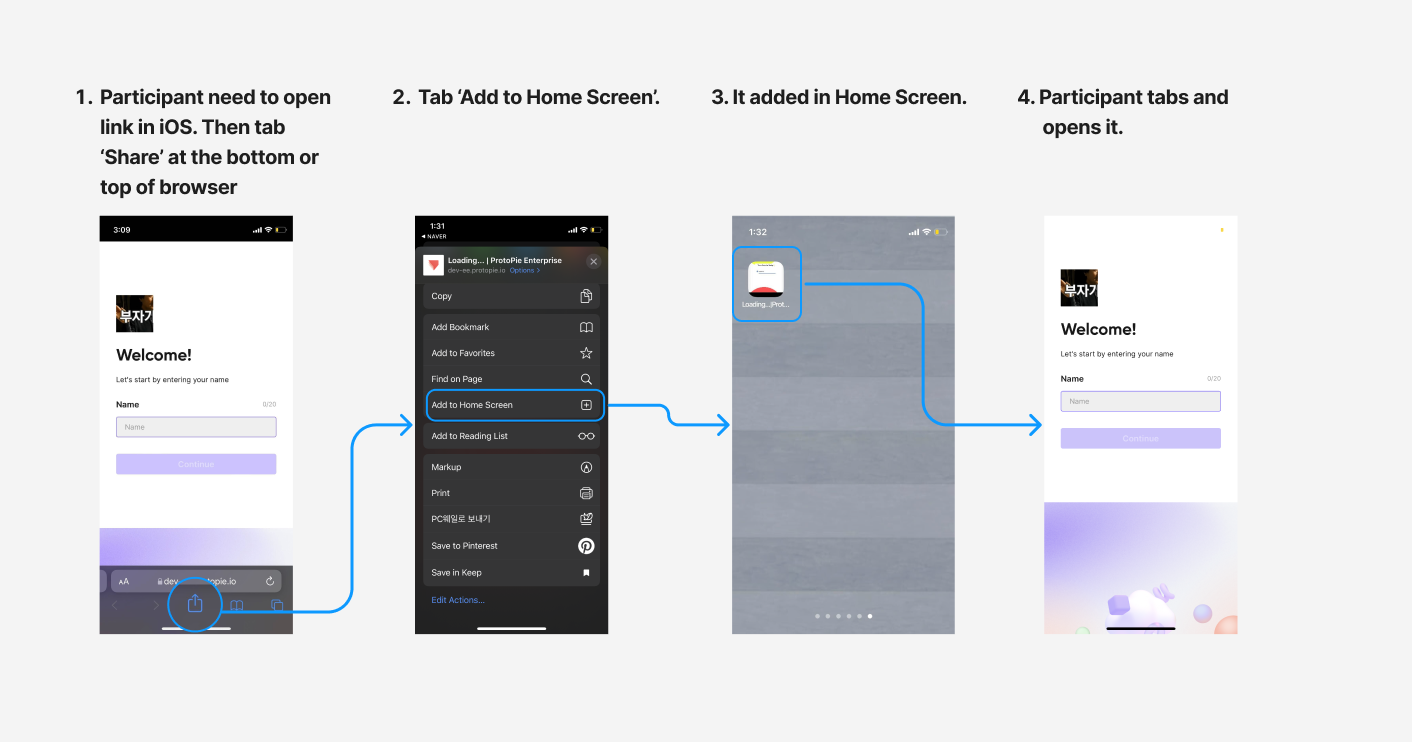User Testing on ProtoPie Cloud
User testing is a critical component of the design process, helping to ensure that products and services meet the needs and expectations of users. By understanding how users navigate a product, what features they use, and what issues they encounter, designers and developers can make informed decisions to improve the user experience.
ProtoPie provides a secure test environment where you can test your prototypes and watch what the user is doing in real time. Create a test room within ProtoPie, observe how users interact with your prototype, and identify areas for improvement.
Creating a Test Room
Start by creating a test room in ProtoPie:
- Open your project space.
- Select the prototypes you want to test by clicking on the top left checkbox.
- Click on the Create Test Room button in the upper right corner.
Your test room will be created and opened as "Untitled." Rename the test room as preferred.
![[object Object]](https://cdn.sanity.io/images/vidqzkll/production/76689a287207efd499fa6d2679e62cc07fee12d5-1450x876.png/Creating-test-room-2.png)
Conducting User Testing
To start user testing, invite users to test your prototypes by having them scan the enlarged QR code or input the URL link.
- Ask users to open their cameras and scan the QR code or input the URL link on their browser. The link & QR code cannot be opened via the Player app.
- Provide users with the interim password that appears to access the Test Room.
- Once users are in the Test Room, click on the Start Sharing button to observe user interaction in real time. You can stop or restart sharing the prototype at any time if necessary.
![[object Object]](https://cdn.sanity.io/images/vidqzkll/production/b17a63dc1e3d8a5370beff5e14c5fd51d5606605-1330x780.gif/user-testing-gif.gif)
Restarting Test Room
If the user is not following the desired flow, you can click on Restart to allow the user to try the prototype again. Note that this feature is only available for the Editor.
![[object Object]](https://cdn.sanity.io/images/vidqzkll/production/5083df0c7e01e6db267f32943c6ac3957756c5d4-1450x876.png/restart-session.png)
Managing Prototypes
Only editors can be moderators. Viewers can join the test rooms as observers (view participants’ interactions) but cannot edit the Test room.
To select new pies or update the ones already chosen, click on the Update Pie button at the top left corner of the pie page. A window with your active projects will open, where you can add or delete the pies to be tested. You can add up to 9 pies maximum.
![[object Object]](https://cdn.sanity.io/images/vidqzkll/production/5d7047c80dfb28f501e93b048df4c090aeb14daf-1450x876.png/updating-pies.png)
These features are currently in closed beta, available to select ProtoPie Enterprise customers. Contact Sales if your organization is interested.
Why can’t I hear audio while conducting user testing?
Audio is not supported in the beta version but is planned for future release.
Why can’t I see the video of other participants?
Video is not supported in the beta version, but is planned for future release.
How can I remove the browser UI when opening links in iOS?
Ask participants to go through the flow below.