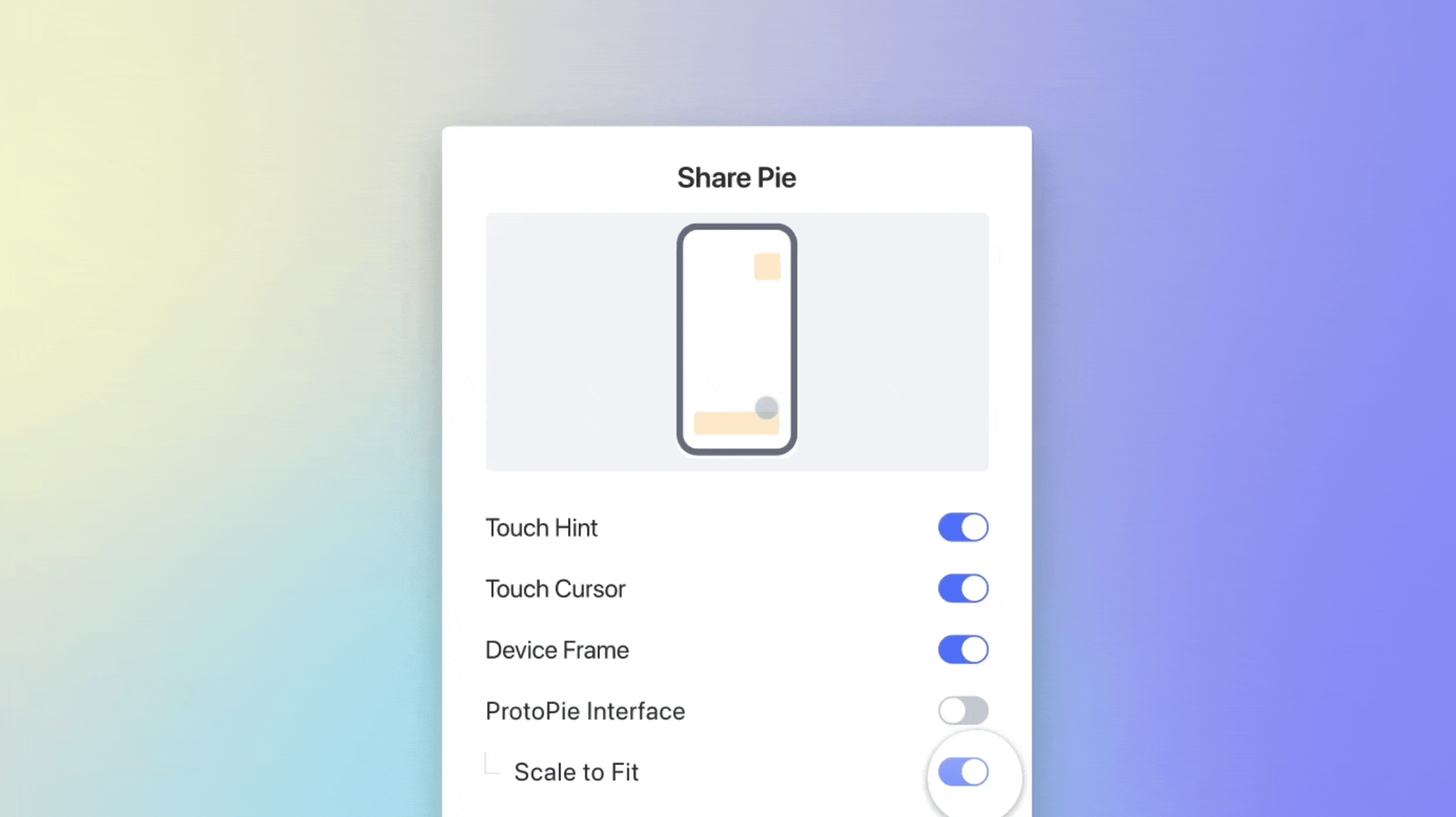What's New in ProtoPie? Public Interaction Recordings & Password-Protected Prototypes
Share your prototypes and interaction recordings with anyone. Or safely with a select few people.


Written by Julie Ko & Rebeca Caritas.
Imagine having full control over your shareable prototypes and interaction recordings, and not having to worry about them falling in the wrong hands?
Exactly this is possible with the all-new features for you to share your works worry-free.
- Public interaction recordings
- Password protection for prototypes
Let’s deep-dive into these all-new features!
Interaction Recordings
We released interaction recordings (previously known as interaction recipes) last year—one of ProtoPie’s hot features. Record a scenario of your prototype’s interactions and its specs, e.g., durations, delays, easing, layer properties, and other important details.
No need to invest in creating separate documents with explanations to illustrate your intended concept. Simply, an interaction recording contains every single detail of your prototype.
Designers often face difficulties when trying to communicate their ideas and intentions. With this, convey all your intended interactions to engineers and just let them follow the recording.
Learn more about Interaction recordings.
Before, you could share interaction recordings with team members only. Not anymore. Share your interaction recordings with anyone now.
Public Interaction Recordings
At ProtoPie, we always think about what to simplify next? The obvious would be to remove this inconvenience.
- Avoid asking your team admin to invite engineers A and B.
- Skip the whole sign-up process for engineers A and B.
Anyone with the link can access your interaction recording without creating a ProtoPie account.
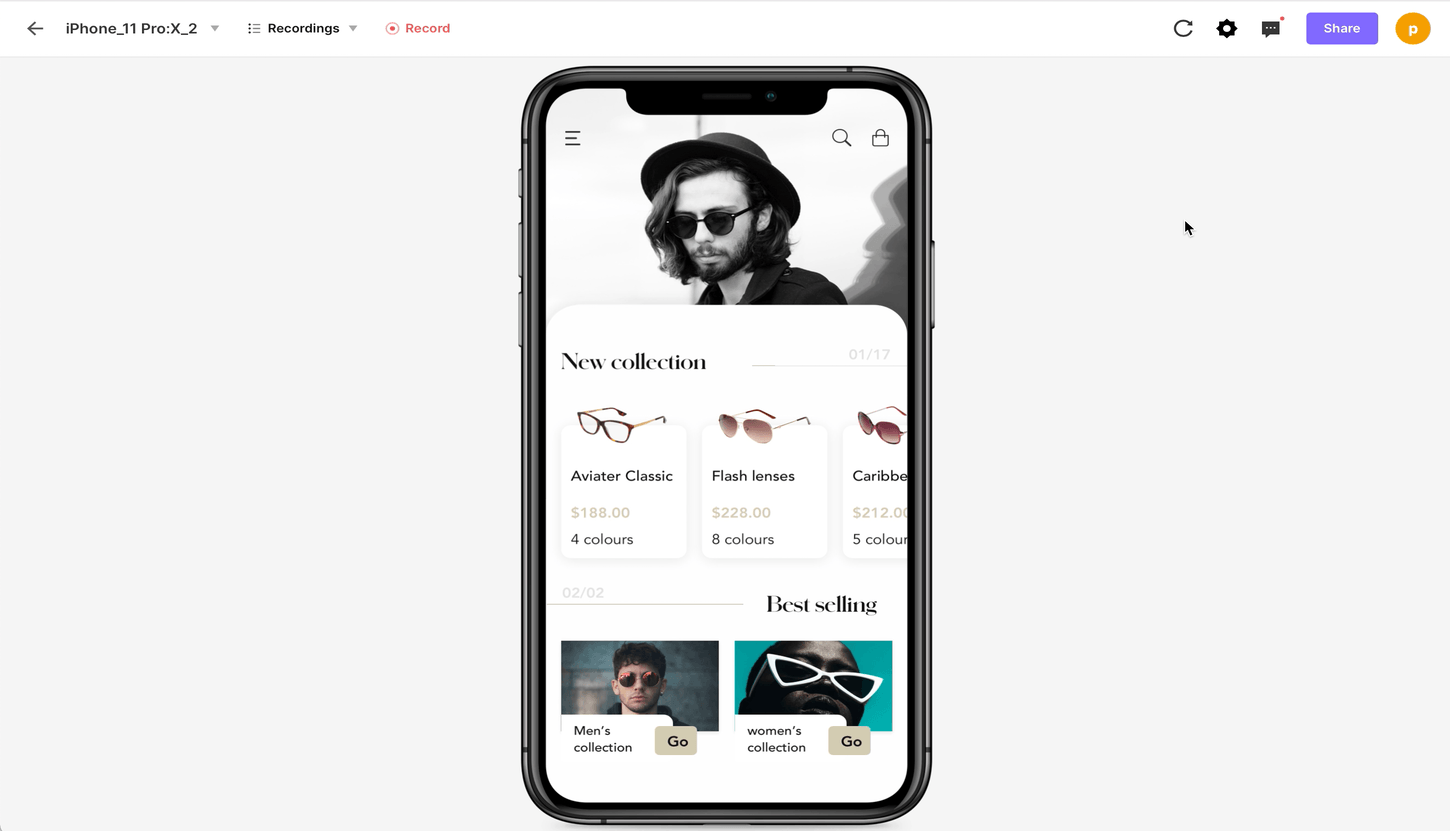
Change the access settings and make your interaction recording public:
- Step 1: Click on Share and select Access Settings.
- Step 2: Change “Only team members” to “Anyone with the link”.
- Step 3: Save these settings.
- Step 4: Go to the interaction recording page and click on Copy Link (top right corner).
Share the link and let engineers follow the recording.
Rather share your interaction recording (and prototypes) with password protection? That’s possible too.
Password Protection for Prototypes
Available for anyone.
Share your prototypes and interaction recordings safely with a select few people. With password protection. Happy stakeholders, happy you, right?
Find the password protection option in the access settings.
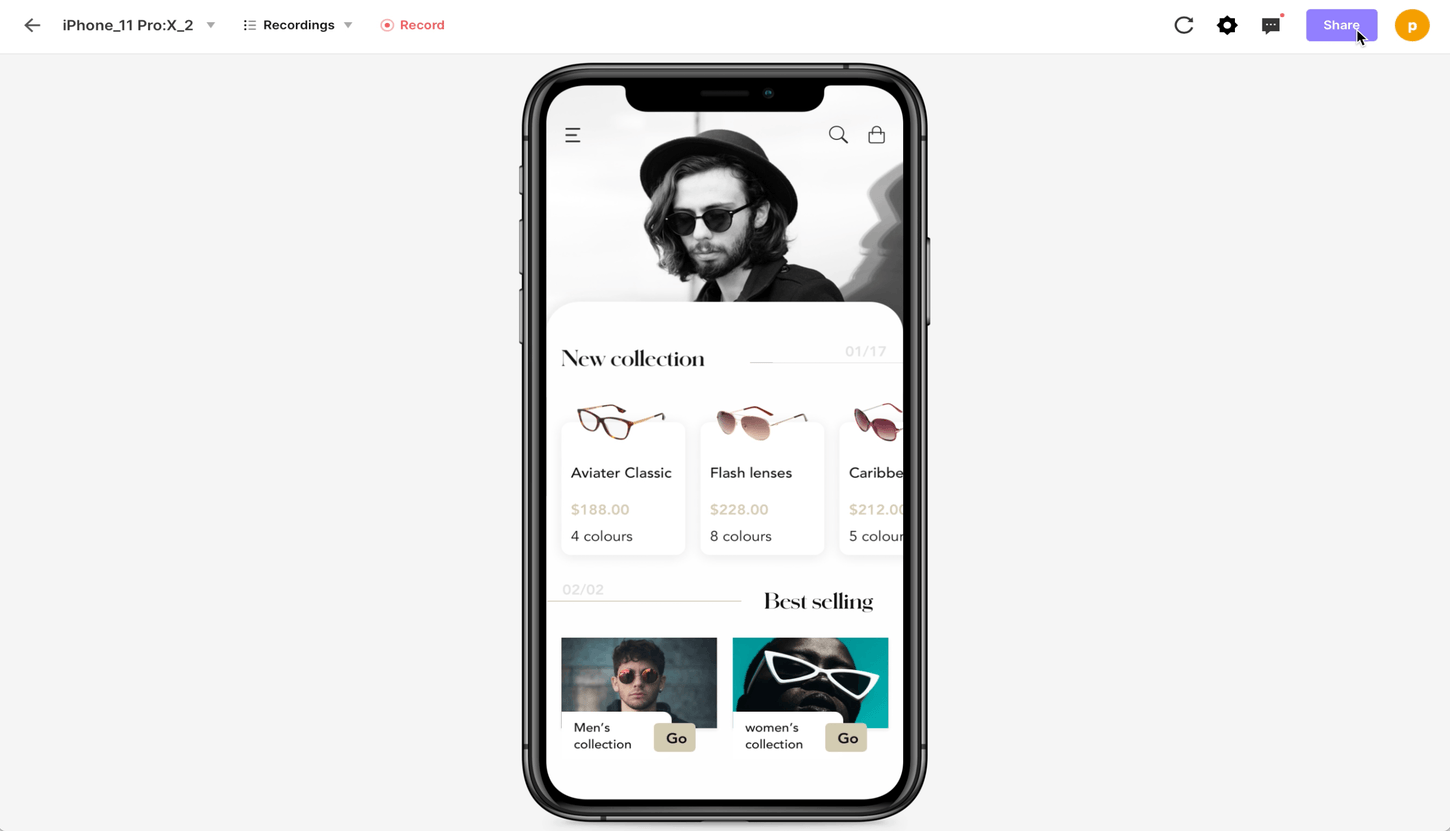
- Step 1: Activate the Password Protection option.
- Step 2: Input your desired password.
Tip: you can change your Password later if needed. - Step 3: Save your settings.
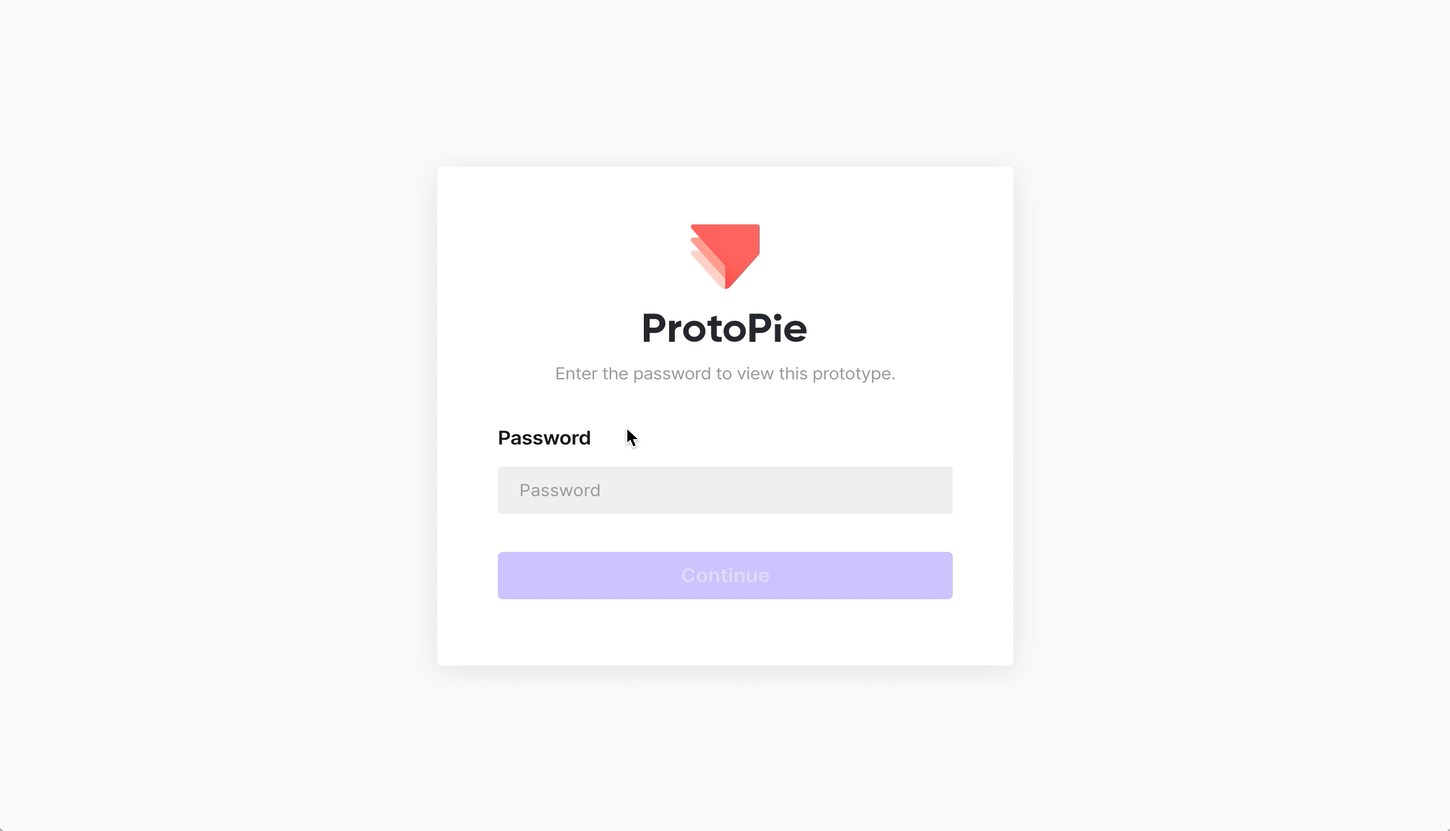
Now you are ready to share your prototype with your stakeholders. Whomever you share the link with needs to enter the password to get access.